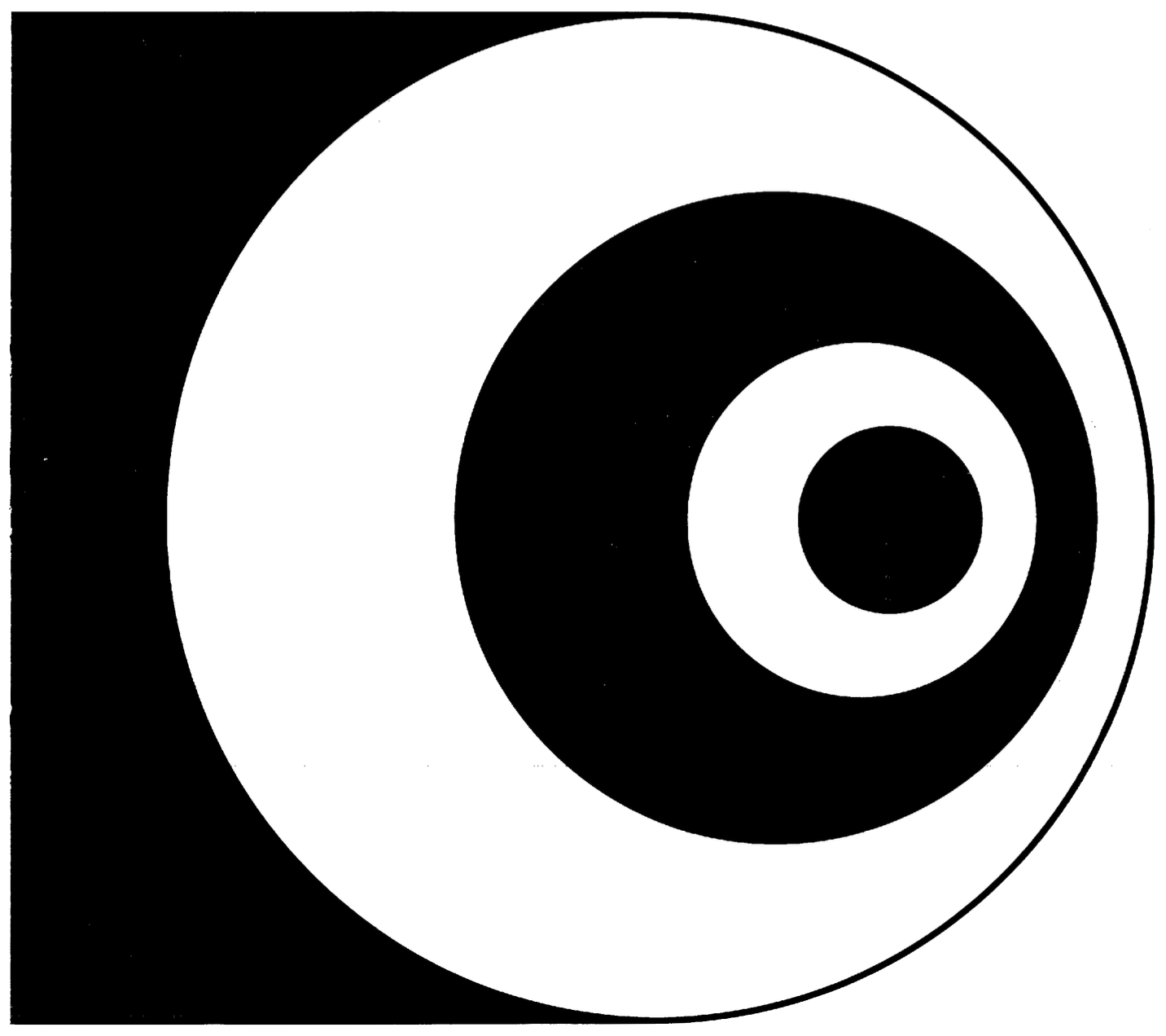For writing programs on my Macbook I use BBedit. I created a language module file for syntax highlighting. The module is compatible with version 2 of the asm2650 assembler. Last updated on 29-12-2024.
The WinArcadia emulator expects binaries to be in the Absolute Object Format (see Signetics Applications Memo SS51 for details). To convert the bin-file that the assembler produces to AOF I wrote a small Perl utility called bin2aof.
The P1 computer at the moment only has a cassette tape interface. The only way for me to transfer programs to it, is to convert them to audio, connect the headphone output of my Macbook to the cassette tape input of the P1, and play the audio. The L)oad command of the monitor will take care of loading the program into memory. It is slow, but it works well and turned out to be quite dependable. Conversion is done using a small Perl utility called bin2wav. It uses to raw audio files: one for a bit 0, and one for a bit 1. Bin2wav uses ffmpeg to convert the raw audio to WAV format.
To facilitate matters, a small shell script make2650 will assemble a file and convert it to AOF and WAV in one go.
These utilities work together with my asm2650 assembler.
TWIN utilities
Instead of the TWIN terminal it is often more convenient to connect a computer using a serial port. This way it is easy to capture output, and to send input to the TWIN. I wrote a Perl-script to emulate the TWIN terminal. It accepts Minibee escape sequences and translates them into the corresponding ANSI cursur movement. It also has a handy function to slow down keyboard input to the TWIN, which can be used to copy & paste data to the TWIN.
Another Perl script can process the typesetting language introduced with EXOS. The documentation page includes a description of the language.
Two other Perl scripts can list the files of a disk image, and extract all files in a disk image. Finally, there is a Perl script that extracts information from a module file.